티스토리 뷰
FlexLayout ) justifyContent / alignItems / alignSelf / alignContent 차이
Zedd0202 2022. 5. 25. 22:38
안녕하세요 :) Zedd입니다.
FlexLayout쓸 때 마다 헷갈리는 친구들이 있는데... 오늘 진짜 내 자신에게 너무 현타가와서 정리
ㅎ ㅏ₩~~~~~~~~~
# justifyContent
정의 : flex container의 main-axis을 따라 정렬을 정의하는 프로퍼티
기본값 : start
가능한 값 : start / end / center / spaceBetween / spaceAround / spaceEvenly

저는 대충 뭐 워드나 한글의 글자 정렬과 비슷하다고 생각했기에 direction을 row로 테스트 해봅시다.
rootContainer.flex.height(100)
.direction(.row)
.backgroundColor(.systemYellow)
.define { flex in
flex.addItem().backgroundColor(UIColor.brown).size(50)
flex.addItem().backgroundColor(UIColor.gray).size(50)
}
아마도 가장 많이 쓰일 center로 테스트.
rootContainer.flex.height(100)
.direction(.row)
.justifyContent(.center) // ✅
.backgroundColor(.systemYellow).define { flex in
flex.addItem().backgroundColor(UIColor.brown).size(50)
flex.addItem().backgroundColor(UIColor.gray).size(50)
}이러면

요렇게 정렬됩니다.
왜냐? 지금 direction이 row. 즉 main-axis가 x축이기에 x축을 따라서 item들이 정렬되기 때문입니다.
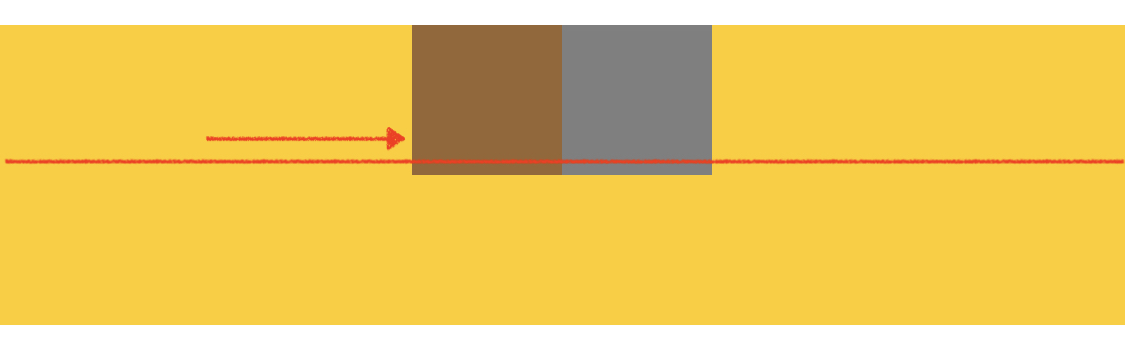
그래서 요렇게 x축을 따라서 이동하다 x축의 center에 정렬되게 되는 것이죠.
주의할 점은....

이렇게 container에 추가된 flex item들이 x축-y축 center로 정렬되지 않는다는 것!!!!!!!!!!!!!!!!!!
당연하죠?!:;
# alignItems
정의 : flex container의 현재 main-axis의 cross-axis를 따라 정렬되는 방식을 정의하는 프로퍼티
기본값 : stretch
가능한 값 : stretch / start / end / center / baseline
alignItems는 방금 봤던 justifyContent와 유사한데요.
justifyContent가 flex container의 main-axis을 따라 정렬을 정의하는 프로퍼티였다면,
alignItems는 main-axis의 cross-axis를 따라 정렬되는 방식을 정의하는 프로퍼티입니다.

같은 예를 사용해보면,
rootContainer.flex.height(100)
.direction(.row)
.backgroundColor(.systemYellow)
.define { flex in
flex.addItem().backgroundColor(UIColor.brown).size(50)
flex.addItem().backgroundColor(UIColor.gray).size(50)
}
현재 direction은 row. main-axis는 x니까.. cross-axis는 y입니다.
그럼 만약에 alignItems에 end를 줬다고 생각해봅시다.
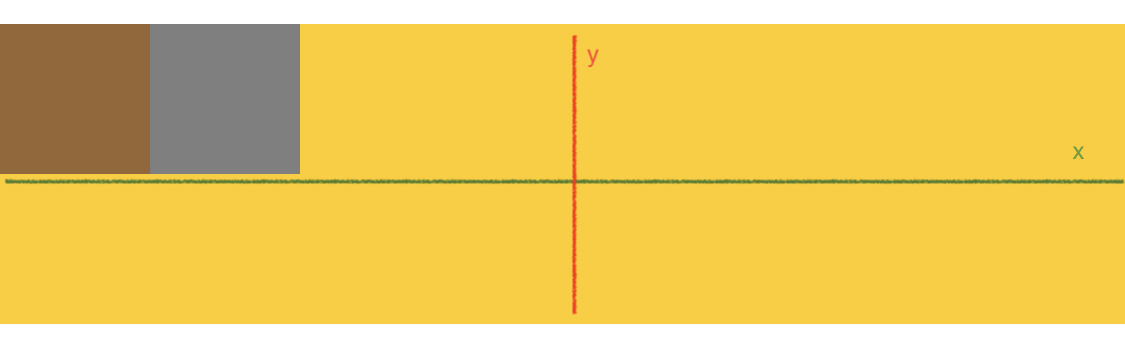
justifyContent 같았으면 현재 main-axis를 따라가므로, end를 줬다면 현재 axis인 x를 따라갔을테니

이렇게 됐겠죠.
하지만!!!!! alignItems은 cross-axis를 따라가게 되고,

end를 줬으니.. column axis의 끝에 위치하게 됩니다.

이렇게 말이죠.
가장 직관적으로 이해할 수 있는 것 같이 end 같이 보여서 선택했는데, justifyContent과의 차이점이 눈에 잘 들어오시나요?
그럼 아주아주 간단한 문제!
1. direction이 row. 즉 main-axis가 row인 상태에서 alignItems(.center)를 하면 어떻게 될까
정답:

2. direction이 column. 즉 main-axis가 y인 상태에서 alignItems(.center)를 하면 어떻게 될까
정답:

justifyContent와 똑같이..주의할 점은....

이렇게 container에 추가된 flex item들이 x축-y축 center로 정렬되지 않는다는 것!!!!!!!!!!!!!!!!!!!
🐥 : ㅋ그럼 저렇게 딱 x축-y축에 대해 center주고 싶으면 어떻게해냐되냐거
✔️ justifyContent: flex container의 main-axis에 따라 정렬을 정의하는 프로퍼티
✔️ alignItems: flex container의 현재 main-axis의 cross-axis를 따라 배치되는 방식을 정의하는 프로퍼티
하나는 main-axis..하나는 corss-axis...
둘 다 center를 먹이면..?
rootContainer.flex.height(150)
.justifyContent(.center) // ✅
.alignItems(.center) // ✅
.backgroundColor(.systemYellow).define { flex in
flex.addItem().backgroundColor(UIColor.brown).size(50)
flex.addItem().backgroundColor(UIColor.gray).size(50)
}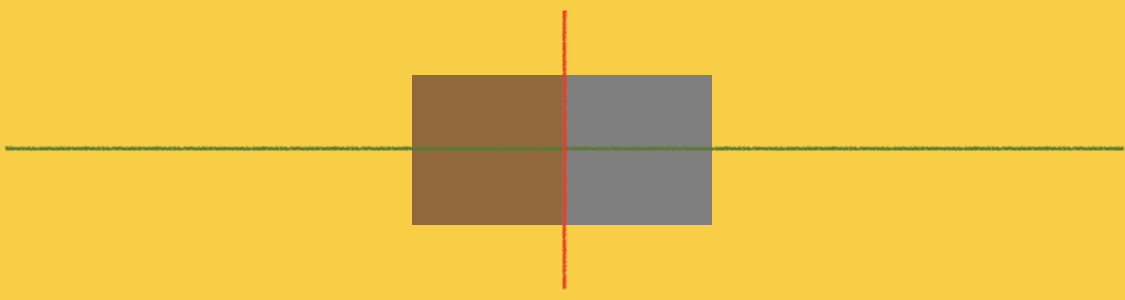
이렇게 x축-y축 center에 위치하도록 할 수 있습니다.
아마도 가장 많이 쓰지 않을까..
# alignSelf
정의 : 부모(parent)의 alignItems를 재정의(override)하여 자식(child)이 cross direction으로 정렬되는 방식을 제어하는 프로퍼티
기본값 : auto (flex container의 alignItems을 사용함을 의미)
가능한 값 : auto / stretch / start / end / center / baseline
아묻따 예제 코드부터 봅시다.
rootContainer.flex.height(150)
.direction(.row)
.justifyContent(.center)
.alignItems(.center) // ✅
.backgroundColor(.systemYellow).define { flex in
flex.addItem()
.alignSelf(.end) // ✅
.direction(.row)
.backgroundColor(.systemRed)
.define { flex in
flex.addItem().backgroundColor(UIColor.brown).size(50)
flex.addItem().backgroundColor(UIColor.gray).size(50)
}
}코드가 길어보이지만..;;; alignItems와 alignSelf를 봐주세요.
자.. 우리가
rootContainer.flex.height(150)
.direction(.row)
.justifyContent(.center)
.alignItems(.center) // ✅
....딱 여기까지만 보면, 위에서 봤던거랑 똑같이
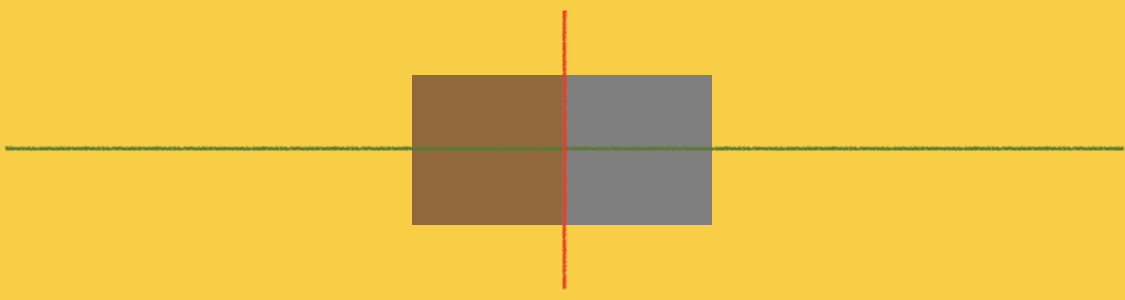
요렇게 나오겠죠??
근데 제가 또 다른 container를 만들고, 그 container에 alignSelf를 .end를 줬습니다.
그리고 또 다른 container안에 갈색 View, 회색 View를 넣어줬어요.
rootContainer.flex.height(150)
.direction(.row)
.justifyContent(.center)
.alignItems(.center) // ✅
.backgroundColor(.systemYellow).define { flex in
flex.addItem()
.alignSelf(.end) // ✅
.direction(.row)
.backgroundColor(.systemRed)
.define { flex in
flex.addItem().backgroundColor(UIColor.brown).size(50)
flex.addItem().backgroundColor(UIColor.gray).size(50)
}
}자!!! 그럼 alignSelf가 부모(parent)의 alignItems를 재정의(override)하기 때문에
.alignItems(.center)
ㄴ alignSelf(.end)
이렇게 되어있으면 alignItems은 .end가 먹여지게 됩니다.
그럼 어떻게 되냐..alignItems랑 똑같습니다. alignSelf도 역시 cross-axis를 따라서 정렬되므로
지금 alignSelf가 먹은 container의 main-axis가 x이기 때문에 (direction(.row))
x의 cross-axis인 y를 따라 정렬됩니다.
그러니까...

요렇게 나오게 됩니다. (justifyContent는 center로 되어있으니까 center인거임)
alignSelf는 flex container에 안줘도되고, item에 줘도 됩니다.
rootContainer.flex.height(150)
.direction(.row)
.justifyContent(.center)
.alignItems(.center)
.backgroundColor(.systemYellow).define { flex in
flex.addItem().backgroundColor(UIColor.brown).size(50)
.alignSelf(.end) // ✅
flex.addItem().backgroundColor(UIColor.gray).size(50)
}이렇게 갈색 View에 alignSelf end를 주면,

요렇게 갈색 View만 바뀌게 됩니다.
# alignContent
⚠️ 주의 : alignContent를 이해하려면 wrap에 대한 이해가 필요합니다. ⚠️
정의 : FlexLayout에 있는 정의가 너무 이해가 안가서 다른 블로그에 있는 정의를 가져왔습니다.
- flex-wrap 속성의 값이 wrap인 경우, 아이템들의 가로폭의 합이 콘테이너의 가로폭을 넘어가면 아이템이 다음 줄로 내려갑니다.
이때 여러 줄이 되어버린 아이템들의 정렬을 어떻게 할지 정하는 속성이 align-content입니다
- 기본값은 stretch로, 높이를 꽉 채웁니다.
기본값 : stretch
가능한 값 : stretch / start / end / center / baseline

자..가장 처음의 예제 코드로 돌아가서 alignContent를 줘봅시다.
rootContainer.flex.height(100)
.direction(.row)
.alignContent(.center) // ✅
.backgroundColor(.systemYellow).define { flex in
flex.addItem().backgroundColor(UIColor.brown).size(50)
flex.addItem().backgroundColor(UIColor.gray).size(50)
}🐥 : direction이 row고... alignContent를 center로 줬으니까..

이렇게 나오겠구만...
결과 :

🐥 : ⁉️
기본적으로 flex의 wrap값은 unwrap인데요. unwrap이면 alignContent는 아무 효과가 없습니다.
wrap일 때 alignContent가 효과가 있는거 ㅇㅇ
flex-wrap 속성의 값이 wrap인 경우, 아이템들의 가로폭의 합이 콘테이너의 가로폭을 넘어가면 아이템이 다음 줄로 내려갑니다.
이때 여러 줄이 되어버린 아이템들의 정렬을 어떻게 할지 정하는 속성이 align-content입니다
일단 줄이 넘어가도록 여러개의 view를 넣어봅시다.
rootContainer.flex.height(150)
.direction(.row)
.wrap(.wrap) // ✅
.backgroundColor(.systemYellow).define { flex in
for _ in 1...10 {
flex.addItem().backgroundColor(colors.randomElement()!).size(50)
}
}
wrap으로 설정되어있기 때문에 다음 줄로 잘 내려왔는데요.
이 상태에서 alignContent를 적용해봅시다. 대충 center로..
rootContainer.flex.height(150)
.direction(.row)
.wrap(.wrap)
.alignContent(.center) // ✅
.backgroundColor(.systemYellow).define { flex in
for _ in 1...10 {
flex.addItem().backgroundColor(colors.randomElement()!).size(50)
}
}

대충 잘 적용된 것을 볼 수 있읍니다..
다시한번 말하지만, alignContent는 wrap이 적용되어있어야하므로..
wrap이 적용되지 않은 상태에서는 alignContent를 해도

그냥 이렇게 나오니 주의 ㅎ
column도 동일하니까
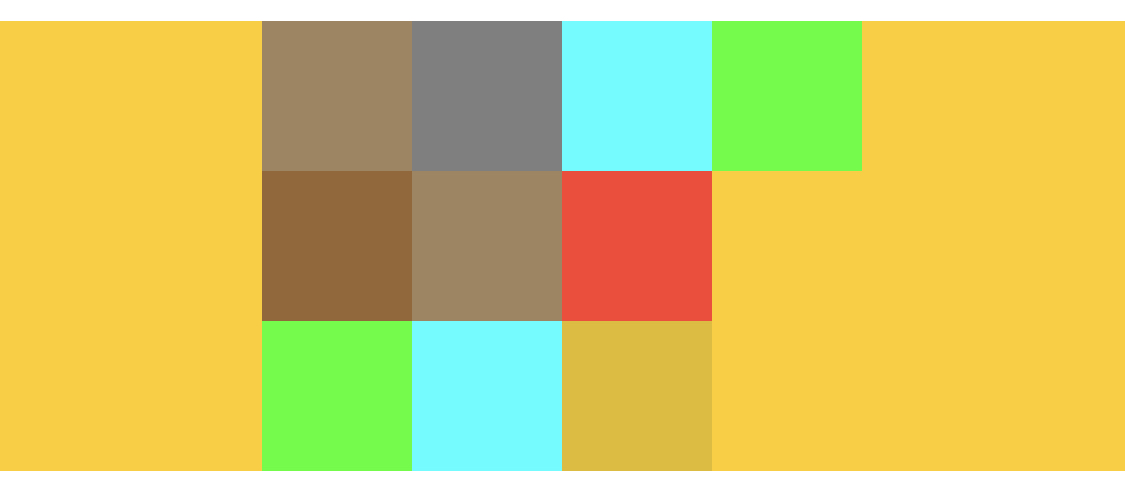
공식문서에 있는 이미지 참고하면 될 것 같아요!
아 드디어 알겠내 편-안
혹시!! 틀린 부분이 있다면 꼭 댓글 부탁드립니다~ 🙏
[참고]
'공부' 카테고리의 다른 글
| [iOS 16] Developer Mode (2) | 2022.06.12 |
|---|---|
| Xcode 14 톺아보기 (8) | 2022.06.09 |
| Git Alias 사용해보기 (0) | 2022.05.04 |
| 추상화 (2) | 2022.01.10 |
| [Git] Support for password authentication was removed on August 13, 2021. Please use a personal access token instead. (0) | 2021.12.18 |
- iOS delegate
- WWDC
- np-hard
- FLUTTER
- swift3
- Combine
- UIBezierPath
- ios 13
- 제이슨 파싱
- swift 공부
- swift delegate
- 스위프트
- actor
- 스위프트 문법
- WidgetKit
- WKWebView
- 피아노
- np-complete
- Xcode
- 회고
- fastlane
- Swift
- github
- Accessibility
- swift tutorial
- swift array
- swift sort
- IOS
- Git
- SwiftUI
- Total
- Today
- Yesterday
